
If you want your company to be successful, you need to know how to use keywords and advanced business tools, have SEO optimization skills, and, by all means, conduct constant searches for quality site content updates. The latter may seem like an easy task, at first. Alas, it's quite the opposite.
About Content Marketing
Proper content marketing is the most important element of any website. It's responsible for attracting potential customers, target audience, informational usefulness, and establishing trust between brands and their consumers. Two of the most important content marketing functions are website content updating and reposting.
Benefits of Content Updates for Businesses
In addition to all content marketing benefits, properly and timely content updates bring quite a few benefits, such as the following:
- Attracting traffic;
- SEO benefits;
- Increased blog relevance;
- Improved credibility;
- Time savings;
- Help with content ranking.
3 Tips from HubSpot for Regular Content Updates:
- Data accuracy;
- Up-to-date information;
- The comprehensiveness of the chosen topic.

4 Steps to Your Blog Success
Content updates are beneficial and, moreover, a necessary parameter for a blog. The following 4 steps will tell you how to make your content development as efficient as possible.
Step One: Content Audit
An audit of overall content metrics is paramount for your blog. The first thing to do is create a repository of post data for its convenient reviewing and evaluation through special auditing tools. Google Analytics can become a relevant and convenient tool for this.
Google Analytics basic content evaluation metrics are as follows:
Bounce rate measures the percentage of blog visitors that have not had any interaction with the site;
Sessions reflect the consistency and number of user actions on a website over a specific amount of time;
Traffic is responsible for the total attendance of your website by other users according to search engines and also reads traffic sources.
Other important parameters of Google Analytics are as follows:
- Social networks. That is, the number of visitors received via ads or links from social media content;
- Backlinks. That is, the number of servers that link back to the content on the blog;
- User data, i.e. information about your customers, their interests, location, and even devices they used to read your blog.
How Do You Define Content to Update?
Updating content is essential for the success of any blog. When choosing posts to update, pay attention to the following criteria:
- High traffic/low conversion rate. There's always a chance to drive traffic repeatedly by integrating newly generated links and updating post elements. Try to increase the conversion rate on publications with high interest among users;
- Outdated and successful posts. The former have a high chance of being more successful when updating. Speaking of successful posts, you can try to extend their effectiveness and success by re-posting them;
- Lots of keys, little traffic. A post written with lots of targeted keywords is perfectly accepted and ranked by search engines. However, such publications can be difficult to read or even annoying to users. Try updating such posts to increase search volume and drive more organic traffic.
Step Two: Keyword Research
For advanced blog post optimization and a higher ranking, you should know how to use keywords intelligently. Once your blog's focus is clear, you can use special apps/tools that will help you determine the most relevant keywords and their applications. A few of the best keyword companies are Google Keyword Planner or Ahrefs.
List of Assistance
To apply keywords for updated publications, you can make a list of the most commonly used quality keywords that you can apply to most of your blog posts. This will make it much easier to increase traffic and bring more leads to expand your target audience.
Improve Your Blog through Competitors
Analyzing your competitors' blogs will help you notice and compare keyword typos, expand your keyword list, assess the competitiveness/relevance of used keywords. Also, analyzing your competitors' features and techniques can prompt you to apply something new to your blog and find gaps in your content to update it competently.
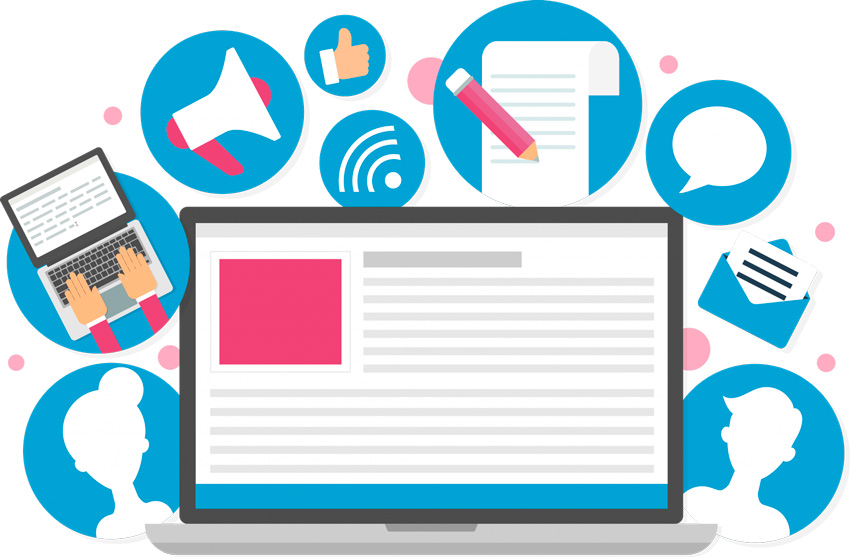
Step Three: Search Intent
Determine the dominant search intent of your target keywords. For this, it will be enough to enter such a keyword in the search field and check the results. After that, it will be easier to determine the correct search intent of your audience.
Understanding Search Intent
Search intent analysis helps you understand what aspects your blog visitors are most interested in. This is the foundation for defining the right content and planning the most effective content for your articles.
Step Four: Text Optimization and Visual Updates
About Text
Check out the following list of SEO services, which can be comprehensively applied for quality content updates:
- Optimization and new target keyword update in the main content and HTML tags;
- Optimization and text formatting for the correct structure of publications;
- Use of internal links on the resources of your blog;
- Addition of new statistic forms or additional useful and auxiliary data;
- Removing or changing link replacements and outdated content or invalid posts;
- Adding new blog sections to give the impression of a comprehensive and more in-depth orientation.
Blog Link Mass: Updates
The only thing blog updates do not require is page URLs, as they may not work correctly or become unusable afterward. You can use editorial features or notes to specify posts that have been updated.
About Visuals
The effective use of images in content can become a great solution to generate interest among users. According to various studies, the more visual elements in a post, the more interest it's able to generate among modern users. Readers aren't even going to try to immerse themselves in text-only posts. Therefore, adding and updating visual elements can have a beneficial effect on your blog's statistics.
Use of Images
Most Internet blogs use stock images they get on free sites. This is not the best option if you want high-quality visual elements for your blog. We recommend you choose paid platforms that provide images or create your own unique content with original visual elements.
It Has to Be Unique
Original graphic elements are the most effective in attracting the attention of users since the uniqueness of images in a post is a very important subconscious aspect for any blog reader.

Visual Element Types
The most popular types of visual elements are:
- Illustrations;
- GIFs and memes;
- Process diagrams (flowcharts, mind maps, etc.);
- Infographics;
- Charts and statistical graphs;
- Stickers;
- Screenshots;
- Videos.
Update Posts & Get Benefits
Don't forget to reconsider your repository of publications, keep a competent keyword plan, track conversions and popularity statistics on your blog. Analyze effective elements in your blog content, replace outdated/broken posts, and rank higher on Google with increased organic traffic.


